Art History for Art Galleries App (Mobile)
Description
Portfolio 1 of Google UX Design Certificate on Coursera
Completion Date
October 2021
The Product
This app is an art history of artwork that is exhibited in a local art gallery. This app provides deeper immersion to visitors in addition to view artwork in the gallery.
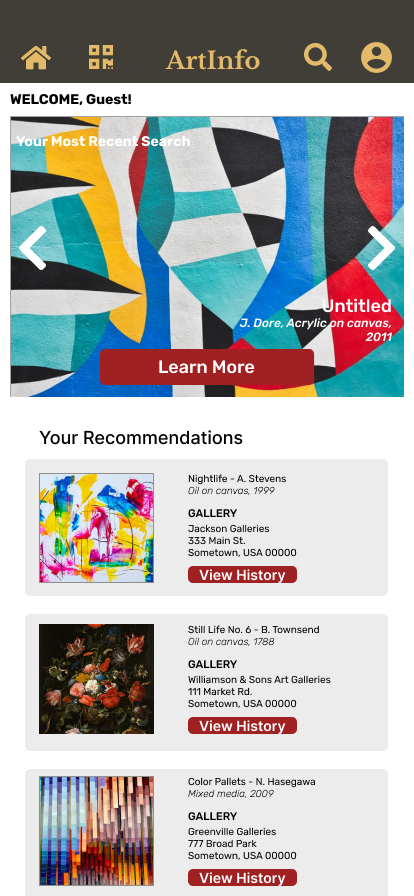
Problem
Unlike museums and larger art galleries, local art galleries are generally operated in a smaller space and run by private individuals. This presents challenges where local art gallery does not possess resources that museums and larger art galleries that have, such as staff members, information medium, etc.
The Goal
This app intends to solve this problem by providing as a resource for art gallery owners and visitors that is usually found at museum, such as tour guide, art information, etc.
User Research Summary
Based on the research conducted, the primary users were art gallery visitors who wants to know more information of the artwork as well as small art gallery owners who wish to provide resources to visitors that only museums are capable of.
Another information discovered is that the other potential user group include art customers who are interested in purchasing the artwork, and artist who wishes to display their artwork. Even though these groups are not primary user groups, we believe that the app also benefit these groups as well.
Pain Points
1. Lack of Information
Small art galleries often do not have information on the artworks they display.
2. Lack of Resources
Small art galleries often do not have resources that museums or larger art galleries have.
User Journey Map
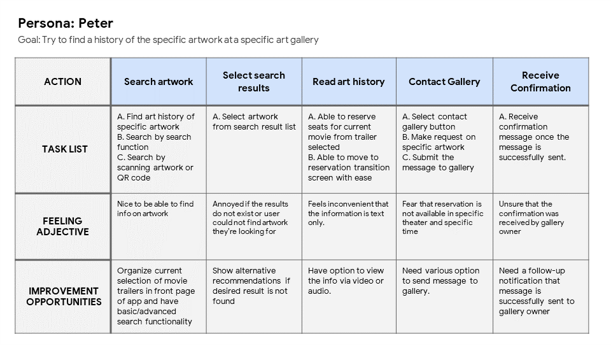
Wireframes
Digital Wireframe & Low-Fidelity Prototype
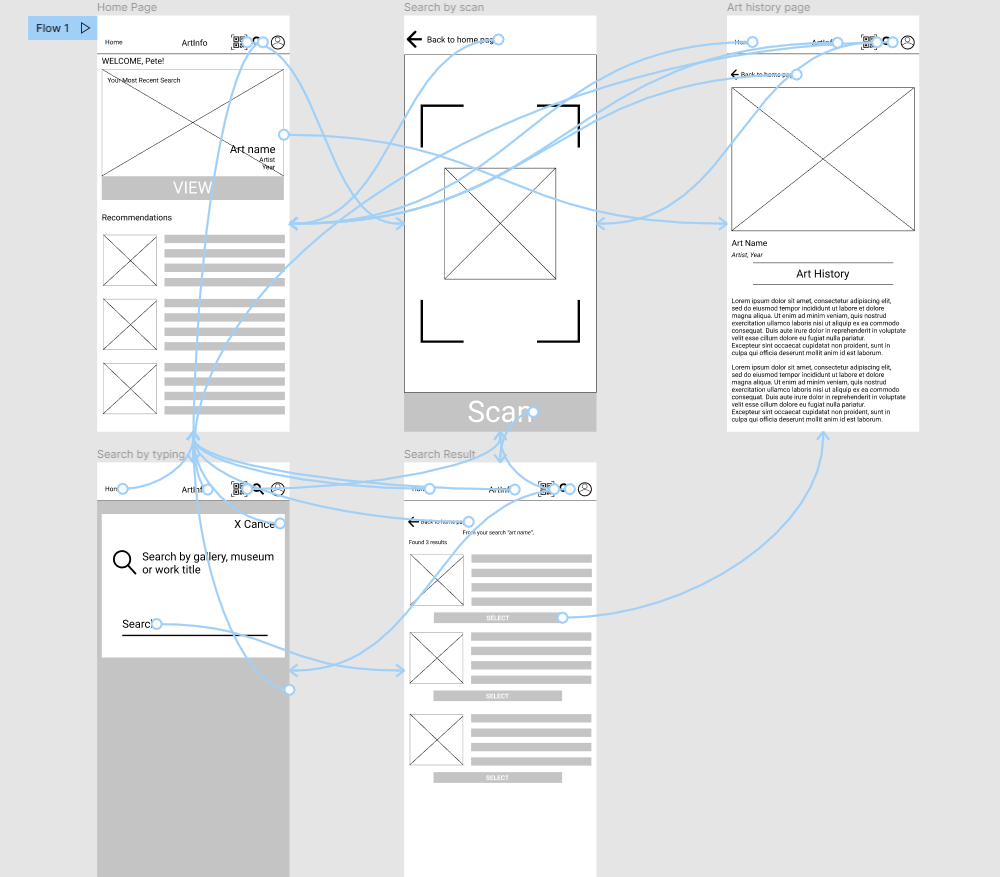
Digital wireframe/ low-fidelity prototype of the app starts in the main page where users can search the artwork by scan the QR code or by search button. Once the artwork is found, User can read the history behind the specific artwork.
See the low-fidelity prototype here.
Initial Usability Study
Usability study was conducted where the finding is organized into 2 groups. The first group finding represents high-priority improvement to prototype, while the second group represents lower-priority improvement to prototype.
Higher priority findings
- Home button is missing
- Scan icon is missing
Low-priority findings
- Cancel button is missing
- Confusing button wording
High-fidelity Prototype Improvements
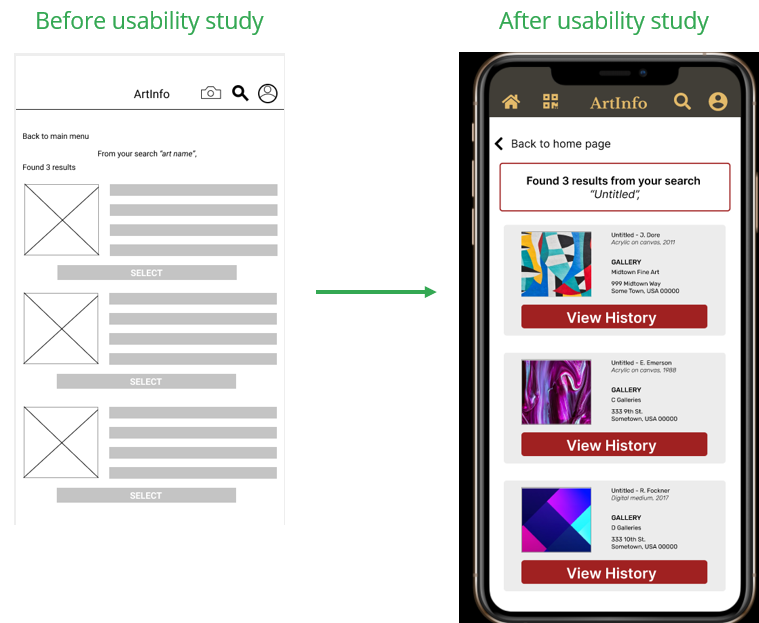
Based on the initial usability study, improvements were implemented into high-fidelity prototype, including inclusion of QR code and addition of Home page.
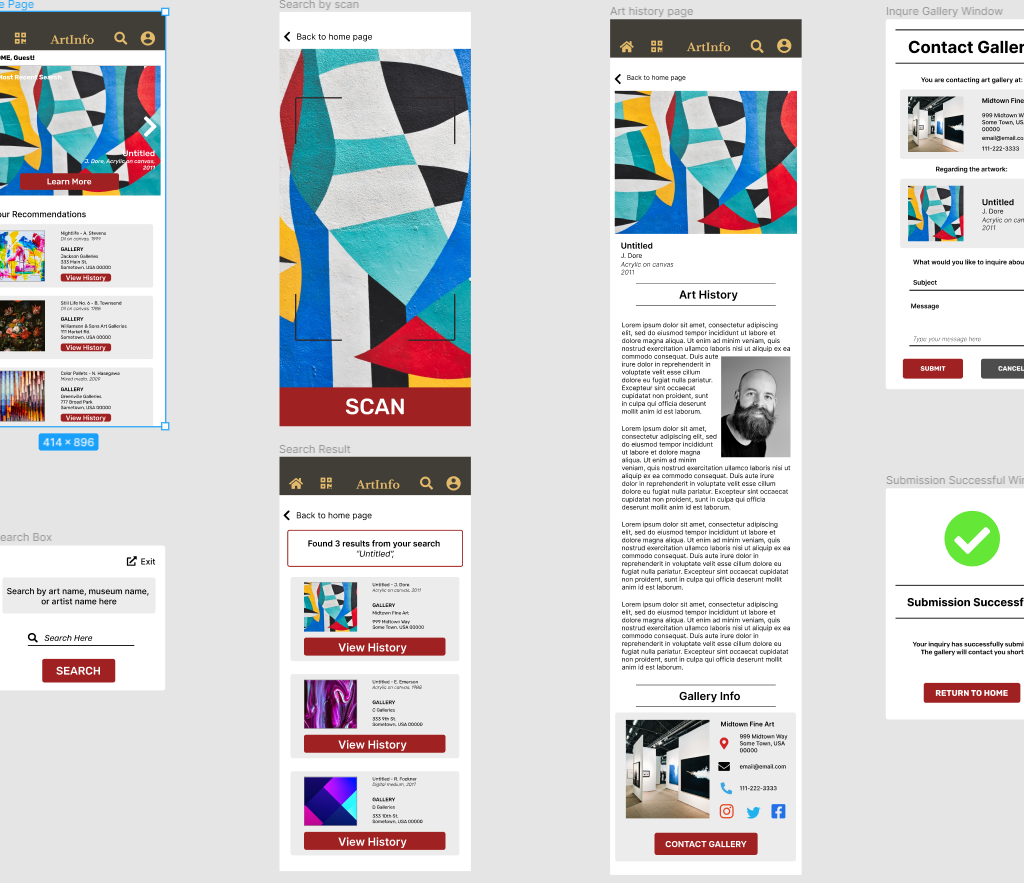
See the high-fidelity prototype here.
Next Steps
Impact
We believe the app would truly provide resources for local art galleries that mutually benefit both visitors and gallery owners alike.
What we learned
What I learned is that even making significant improvements on the ArtInfo app from low-fidelity to high-fidelity prototype, further refinements are necessary, including additional features, improved iteration through usability studies and user feedback.
Next Steps
- Conduct more user research in the future to determine additional features in the app.
- Conduct another usability study in high-fidelity prototype to further refine the app.
Links
Link to High-fidelity Prototype
